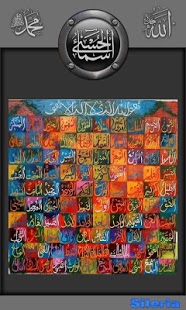AlAsmaa -- 99 1.0
Free Version
Publisher Description
The 99 names of Allah. (Al Asma ul Husna)
"Grid" view shows all the names in one screen making it easy to find names quickly and to memorize them.
"Gallery" view features:
1. Ninety nine names in Arabic
2. Transliteration
3. Description
4. Audio
5. Slideshow
6. Full-screen mode
7. Two sets of theme
Click to toggle the screen controls on/off. Fling right left to view previous and next.
(Note: the app is in arabic mode so names go from right to left)
I do apologize for the big size of the app. The code is only 170KB the rest are all images and audio files. (I suggest install on SD card)
Please do not expect alot from the app, only purpose is to have a beautiful and simple Islamic app, and the real beauty are the name of Allah Almighty. Allah Ta'ala says in Quran:
وَلِلَّـهِ الْأَسْمَاءُ الْحُسْنَىٰ فَادْعُوهُ بِهَا
And to Allah belong the best names, so invoke Him by them. [Quran-7:180]
Abu Hurairah Radiyallāhu ‘anhu narrates that Rasūlullāh Sallallāhu ‘alaihi wasallam said: "Verily there are ninety-nine names of Allāh; one hundred less one, he who memorizes them enters Paradise. He is Allāh besides Whom there is none worthy of worship" [Tirmizi]
About AlAsmaa -- 99
AlAsmaa -- 99 is a free app for Android published in the Teaching & Training Tools list of apps, part of Education.
The company that develops AlAsmaa -- 99 is Sileria. The latest version released by its developer is 1.0. This app was rated by 1 users of our site and has an average rating of 3.0.
To install AlAsmaa -- 99 on your Android device, just click the green Continue To App button above to start the installation process. The app is listed on our website since 2011-12-30 and was downloaded 8 times. We have already checked if the download link is safe, however for your own protection we recommend that you scan the downloaded app with your antivirus. Your antivirus may detect the AlAsmaa -- 99 as malware as malware if the download link to com.sileria.alasmaa is broken.
How to install AlAsmaa -- 99 on your Android device:
- Click on the Continue To App button on our website. This will redirect you to Google Play.
- Once the AlAsmaa -- 99 is shown in the Google Play listing of your Android device, you can start its download and installation. Tap on the Install button located below the search bar and to the right of the app icon.
- A pop-up window with the permissions required by AlAsmaa -- 99 will be shown. Click on Accept to continue the process.
- AlAsmaa -- 99 will be downloaded onto your device, displaying a progress. Once the download completes, the installation will start and you'll get a notification after the installation is finished.